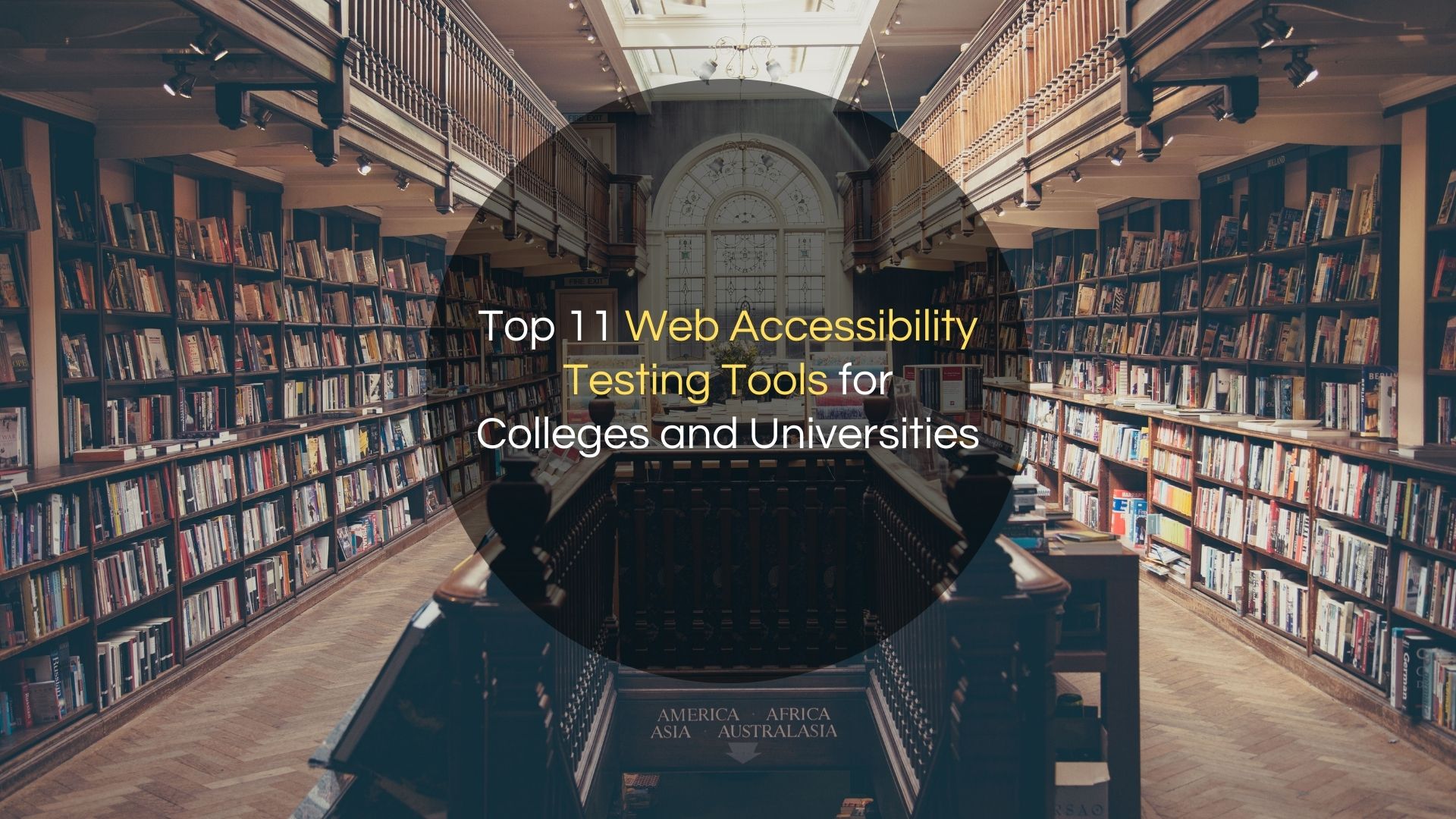Introduction
Website accessibility is no small matter nowadays. Educational institutions large and small are increasingly involved in accessibility lawsuits due to inaccessible websites. Here is a list of the best accessibility tools to make sure your websites are fully accessible and compliant with Section 508, ADA, and WCAG 2.1 guidelines.
What is web accessibility testing?
Web accessibility testing ensures that all users can understand, navigate, and interact with a website. This provides valuable feedback for improving future designs for users with and without disabilities.
The importance of website accessibility:
Website accessibility standards take into account auditory, cognitive, physical, speech, and visual needs of your students, faculty, and staff when assessing websites.
For educational institutions approaching web accessibility for the first time, all this can seem a bit overwhelming. However, these accessibility tools can help to help streamline your evaluation process along with a comprehensive audit and monitoring strategy in place to ensure web content is accessible to all the students on campus.
1. WAVE Web Accessibility Evaluation Tool
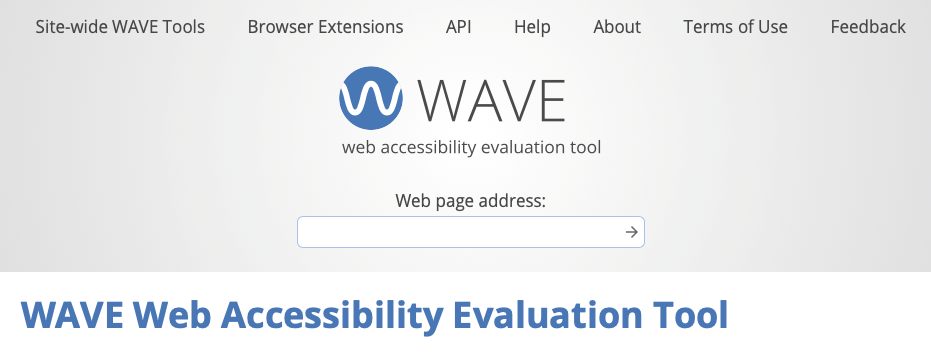
WAVE is a tool developed by WebAIM that help authors make their web content more accessible to individuals with disabilities.
It evaluates the accessibility of web contents by annotating the copy of web page.
It performs the accessibility evaluation on the browser itself and displays a few recommendations to overcome accessibility issues in the system.
2. accessibilityReview™ by codemantra
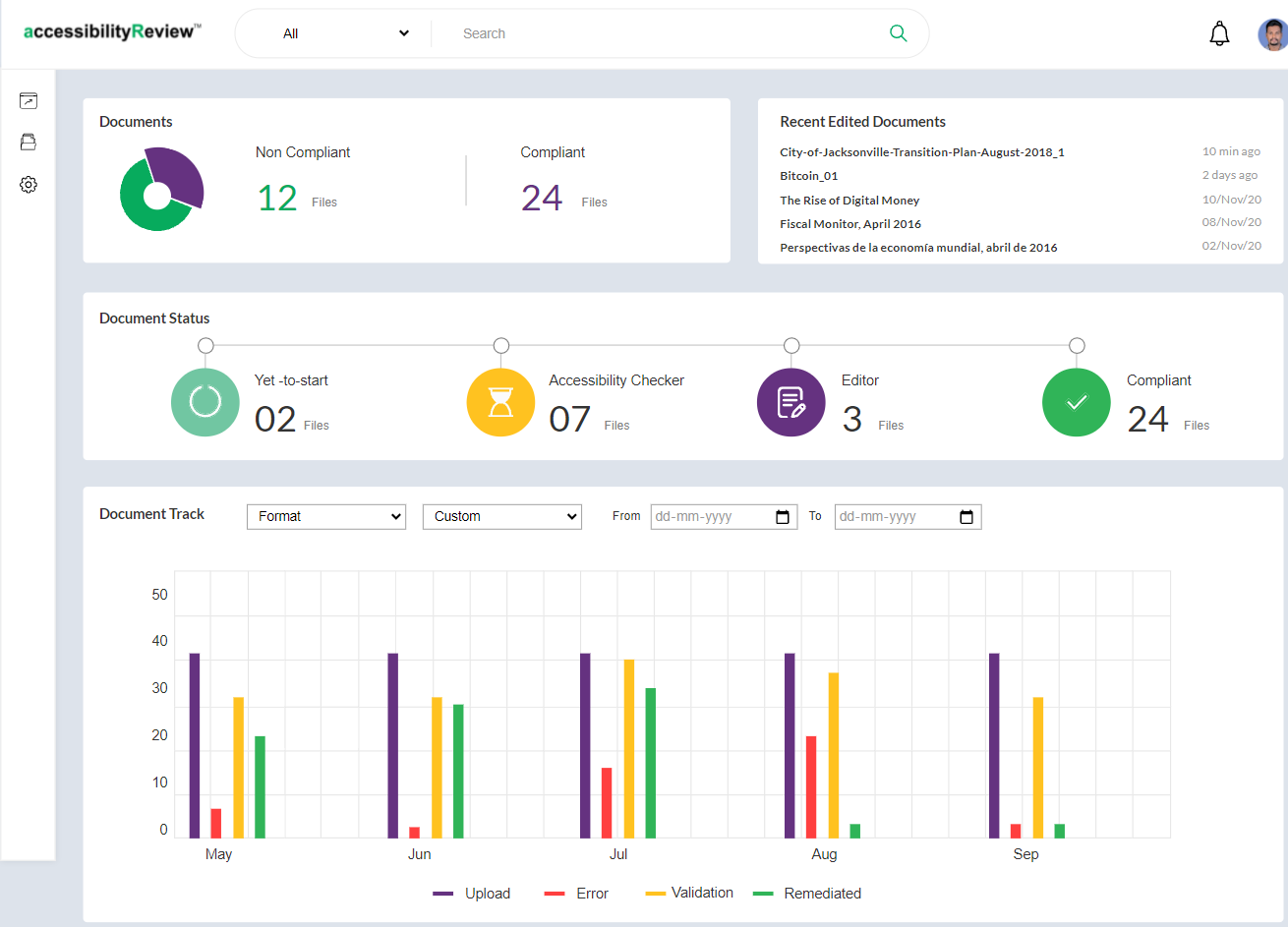
The web includes documents, not just HTML pages!
Unlike the many tools we evaluated, codemantra’s accessibilityReview™ platform is designed exclusively for documents that make up a significant portion of academic remediation requirements. Know more.
A secure cloud-based platform that combines machine learning (ML) & human intelligence to provide an intuitive, efficient automated solution for document accessibility compliance
Validation – accessibilityReview validates PDF and non-PDF documents such as Word, Excel, PowerPoint, and EPUB based on PDF/UA and WCAG 2.1 standards, providing a detailed report on the accessibility level of the documents.
Remediation – AIN remediates PDF documents with ML suggestions combined with human oversight and alt text writing, ensuring accessibility compliance with PDF/UA and WCAG 2.1 standards.
Retain existing tags, bookmarks, and document properties
My Documents: New screen that lists down all your documents with all relevant information and action options. All tag predictions occur in one click
Version Management: Versioning of documents is now supported for hassle-free organization and remediation
New semi-interactive validation report that checks and reports documents against 120+ automated cases
3. Siteimprove
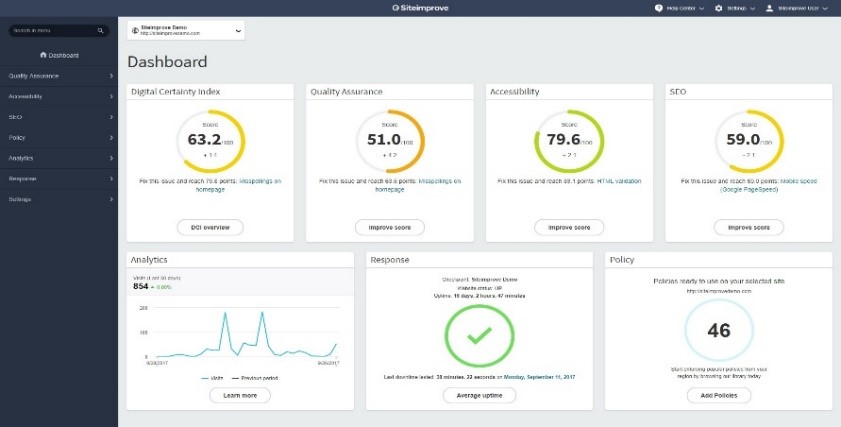
Siteimprove scans individual web pages for accessibility issues.
Monitors all broken links and spelling mistakes on your web page.
Generates an accessibility report for you to analyze.
Integrates seamlessly with your CMS and allows you to automate the accessibility checks.
4. Tenon
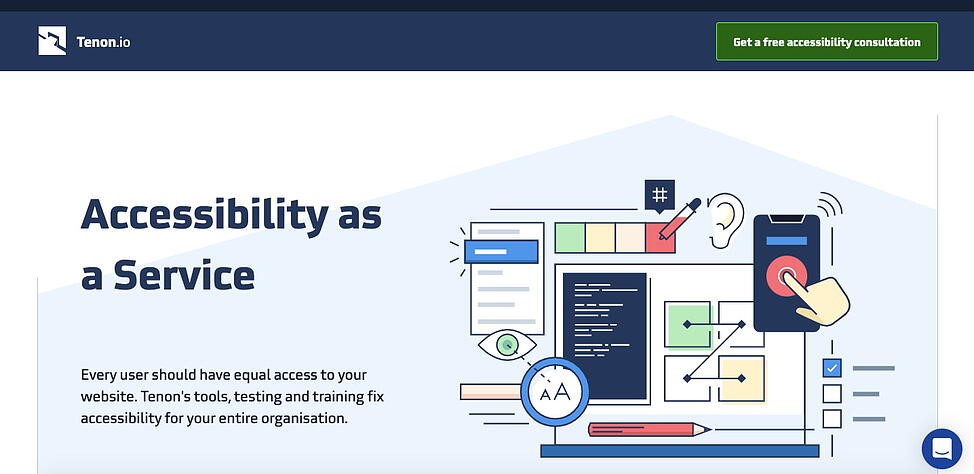
Tenon is an API-first automated website accessibility testing tool that evaluates web pages for WCAG 2.0 and VPAT (Section 508) compliance.
Tenon creates reports of evaluation results and automatically checks single web pages, groups of web pages or web sites, as well as password protected or restricted pages.
The support formats are CSS, HTML, and XHTML and report formats are HTML, XML, CSV, and JSON.
The accessibility of a website is tested against WCAG 2.0, WCAG 1.0, Section 508, and U.S. federal procurement standards.
5. SortSite
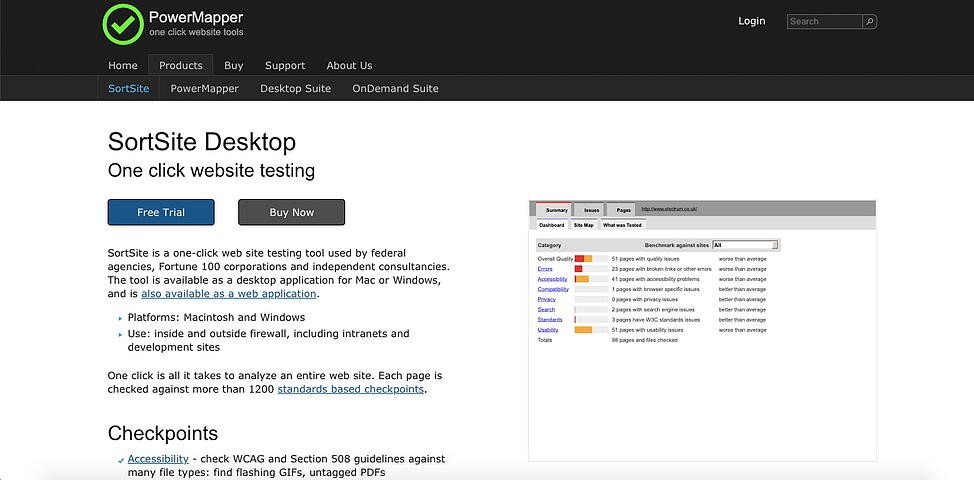
Sortsite for desktop by PowerMapper is a website accessibility checker and validator that evaluates individual web pages or entire web sites.
The tool evaluates the accessibility of a website against accessibility standards such as WCAG 2.0, WCAG 2.1, and Section 508 15 checkpoints in one click.
The tool is compatible with IE, Desktop browser, and Mobile Browser.
6. Intent Based – Accessibility Checker
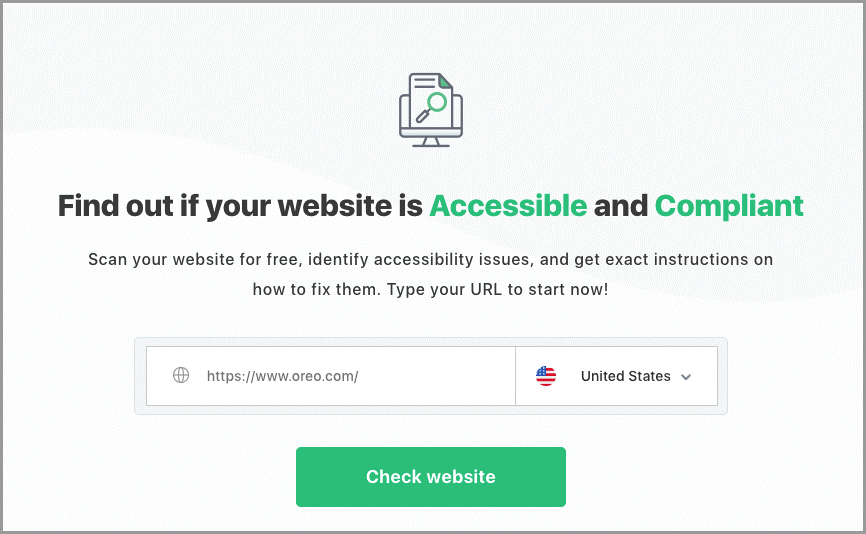
Accessibility Checker is a free web-based audit tool that scans your website for major legislations around the world.
It presents the errors found along with detailed explanations to provide actionable insight on whom it affects and multiple options on how to solve it.
7. aXe: The Accessibility Engine
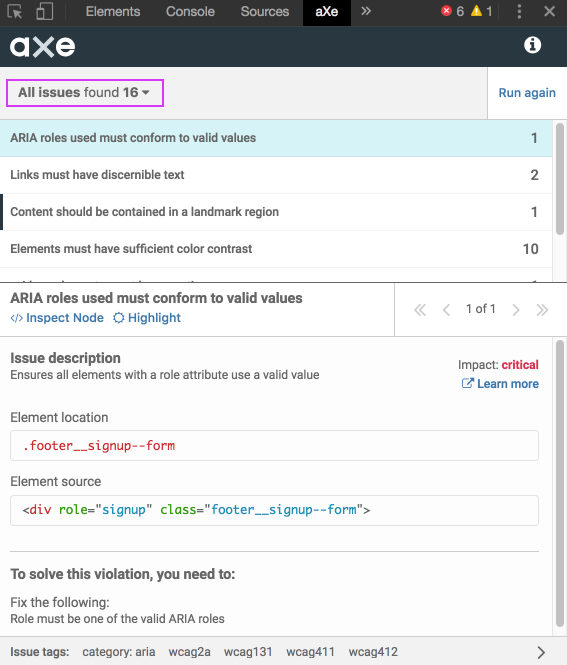
aXe extensions for Chrome and Firefox are developer-focussed.
The issues on a webpage can be filtered as clear violations or as issues needing review.
The report shows the number of times the issue was found on the webpage, HTML selector of the element that caused the issue, and a link to that element in the Developer Tools.
8. AChecker – Accessibility Checker
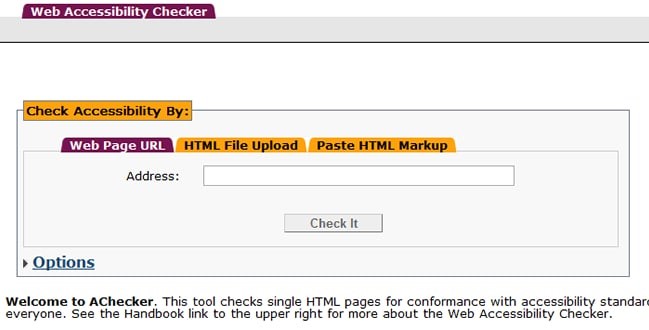
Accessibility Checker is an open-source accessibility evaluation tool that was developed by the Inclusive Design Research Centre of the University of Toronto.
The user can submit a web page via its URL or by uploading its HTML file.
The user can select which guidelines to evaluate it against, namely the HTML Validator, BITV, Section 508, WCAG 1.0 and WCAG 2.0.
9. Cynthia Says
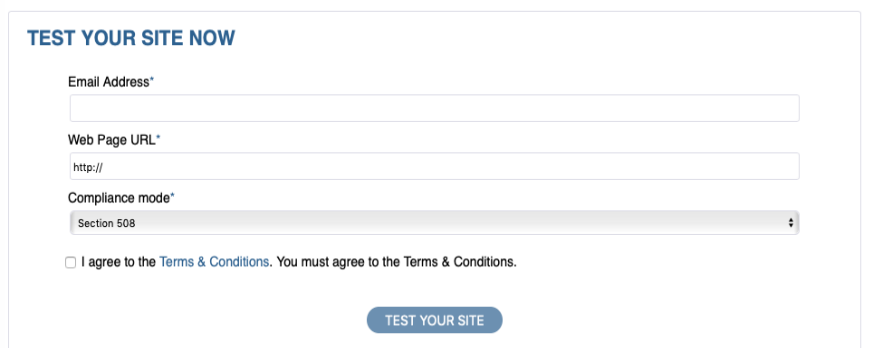
The Cynthia Says portal is a web content accessibility validation solution.
It is designed to identify errors in the content related to Section 508 standards and/or WCAG compliance.
It is an online test which only validates one page at a time.
10. Colour Contrast Analyser

Colour Contrast Analyser is designed by the Paciello Group for Windows Mac OS and OS X.
It is used to determine text legibility and color contrast for graphical and visual elements in the web page.
This tool performs assessments for contrast elements according to WCAG 2.0 Colour.
11. JAWS
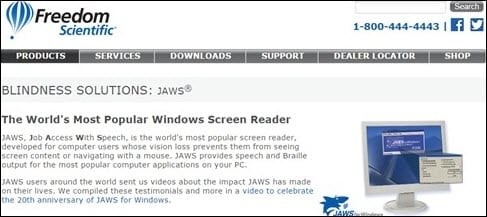
JAWS (Job Access with Speech) developed by Freedom Scientific is used by people who have lost their vision to test web page accessibility issues.
The tool supports MathML contents of IE and its OCR feature provides access to the text and PDF documents.
It provides Braille input from the Braille keyboard and also includes drivers for Braille display.
Conclusion
Colleges and Universities must carefully evaluate the website accessibility options that are currently available, since these tools have their own limitations. Institutions cannot rely on automated testing alone to ensure their websites are compliant. They must combine automated and manual web accessibility testing tools to stay on the right side of the law and provide an accessible experience for all.
codemantra provides document remediation solutions for multiple industry verticals including the academia. To know more, schedule a demo.
- Celebrate Global Accessibility Awareness Day - May 19, 2022
- The Importance of Complying with Section 508 and ADA for US Local Governments - April 18, 2022
- Top 11 Web Accessibility Testing Tools for Colleges and Universities - April 8, 2022